Advanced Excel tutorial | Excel Training | Edureka Rewind
Taha GÖÇER
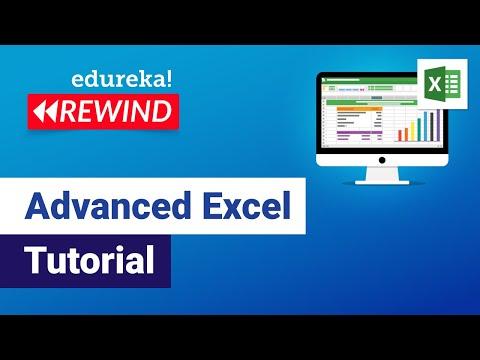
About this course
This advanced Excel tutorial from Edureka teaches learners how to efficiently manage large datasets with powerful features. Key topics include Excel security levels, themes, templates, graphics, printing options, data tables, charts, pivot tables, pivot charts, and data validation. Gain hands-on experience in securing your data, customizing your workspace, and utilizing advanced functions to streamline your data analysis.
What you should already know
Familiarity with basic Excel functions and features is recommended before taking this course.
What you will learn
By the end of the course, learners will be proficient in using advanced Excel features to handle data securely and visually represent data for better insights.