Advanced Excel tutorial | Excel Training | Edureka Rewind
Taha GÖÇER
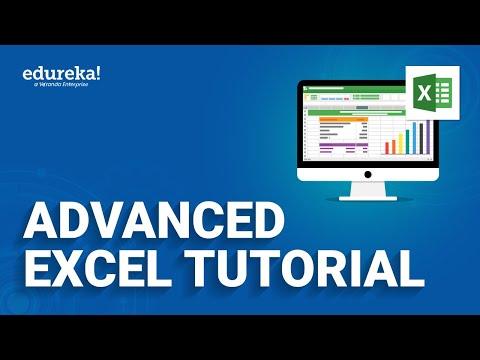
About this course
This comprehensive Advanced Excel tutorial by Edureka covers essential topics and features to empower users in effectively managing large datasets, including file and worksheet security, customization with themes and templates, using graphics, efficient printing options, creating data tables and charts, and advanced functionalities like pivot tables, data validation, and the VLOOKUP function.
What you should already know
Basic knowledge of Excel and familiarity with general spreadsheet concepts are required before taking the course.
What you will learn
By the end of the course, learners will master advanced Excel functionalities that enhance data analysis and presentation skills, enabling them to manage and visualize large datasets effectively.