Microsoft Excel tutorial | Excel Basics for Beginners | Excel Training | Edureka Rewind
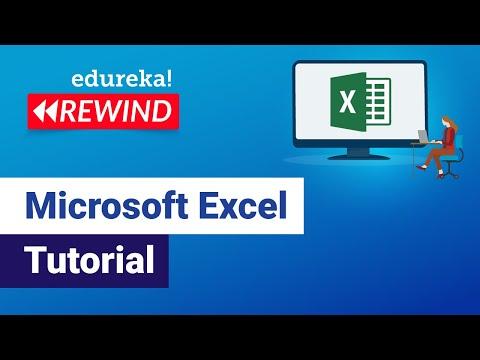
About this course
This comprehensive Excel tutorial covers the fundamental features and functions necessary for beginners to effectively use Microsoft Excel. Topics include an introduction to Excel's interface, key features such as the ribbon bar, status bar, and backstage view, how to create and manage worksheets and workbooks, and an overview of formulas and built-in functions. By the end of this course, learners will have a solid foundation in Excel, enabling them to analyze data, manage tasks, and improve productivity.
What you should already know
Basic computer skills are required to follow along and practice the lessons in this course.
What you will learn
Learners can expect to gain a foundational understanding of Excel, including navigating its interface, utilizing essential functions, and applying formatting techniques by the end of the course.